Purpose of this program is making image files of floppies in first place, for usage with emulators on PC. It works under Windows XP, Win2K and later. For instance it can fast make images of 800KB, 1600KB floppies. It is thankfully to Simon Owen, who wrote fdrawcmd - low level floppy driver, which overrides limitations of standard Windowses floppy driver.
So, first thing is that you install fdrawcmd on your Windows. It is for built-in floppy drives, not for USB externals. Then download Floppy Image and may start it:
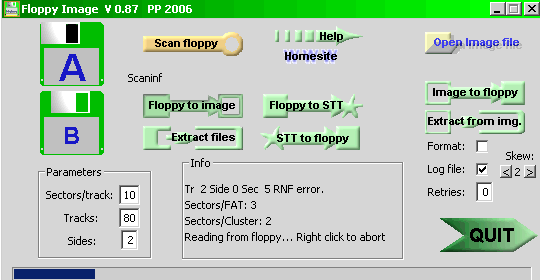
Current version 0.90 works only with floppy drive A. Insert floppy to drive and click on icon A at top left. It will read parameters of disk, and display them. You my modify parameters by need, and if you know what are you doing.
If boot sector is unreadable, you must set parameters - it may require couple tries (and later need to hexedit image file). Scan floppy is for determining parameters if they are non-standard, or boot sector is damaged. It prints out sector numbers in tracks, hexadecimal. Range of scan will be by values in Tracks and Sides edit boxes.
To make image file click on Floppy to Image, choose ST, MSA or DSK, give filename and prg. will save it to standard ST(=DSK) or MSA file, and generate log file (if checked) with same name, but extension 'log' - with list of bad sectors by read. It will work fine with non-protected disks.
You may write images (ST, DSK or MSA) to floppies, with or without format - if format is checked it will work slower, but may be necessary if target disk is formatted with different parameters prior. In any case, before clicking on Image to Floppy, first insert floppy disk and click on A, then click Open Image File and select. After it you may correct parameters if they aren't OK (case of non-standard boot sector ). Note: write or format of 11 sector/track will not produce usable floppy - reason is inability of PC's floppy controller to do it.
If you click on filename under Open Image file button program will perform conversion from ST to MSA or vice-versa.
By floppies in bad condition it is worth to set Retries to value 2-5. Don't expect miracles of it. My experience is that with old floppies is good to repeat reading of whole disk 4-5 times, and it will have at end less bad sectors.
Button Floppy to STT saves images in STT format, which is less known. It is Steem specific, and not fully developed. I choosed it, because may be expanded, and is supported at least somehow. For now, it can only save floppies with non-standard sector numbers on tracks. Chaos Strikes Back partially works - it can be started, but no position save (no weak sector flags in current STT spec.)
Button STT to floppy writes STT images to floppies. Here is working example: Vir*usGame.zip . After writing it to floppy, you may see (scan) how protection is made. Note: it will not work in Steem, because of incomplete emulation (sectors with nr. 0xFD reads not) . Triple format (Amiga, Atari ST, PC) floppy: Public Domain Cover disk 4 . There are some inaccessible areas on PC, ST - where Amiga part is. Of course it is not imaged correct, but this is not for Amiga.
Browsing & extracting files from ST floppies:
You may extract files direct from floppies or from images. Click on Extract files button, and will get following dialog:
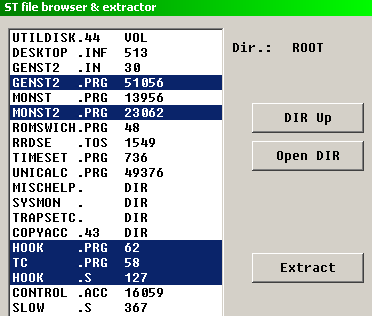
May select multiple files at once. It will save all in current directory - which may be changed with Dest Dir button. Opening ST subdirectory is possible via double-click on it, or with button Open DIR . Button DIR Up is for back one subdir. level (to parent dir.). If DIR is selected program will save all files from all subdirectories recursively.
Sam Coupe floppy file extraction:
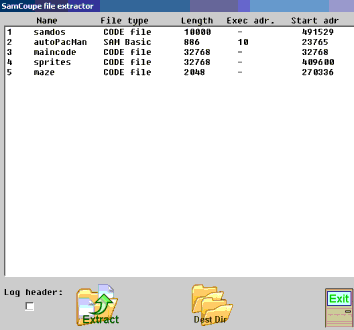 Here may select multiple files too. From floppy
or DSK image files. Under work...
Here may select multiple files too. From floppy
or DSK image files. Under work...ZX Spectrum floppy PP format file extraction and write:
If such format (for floppy interface on this site) is detected following dialog will open when click on 'Extract files' :
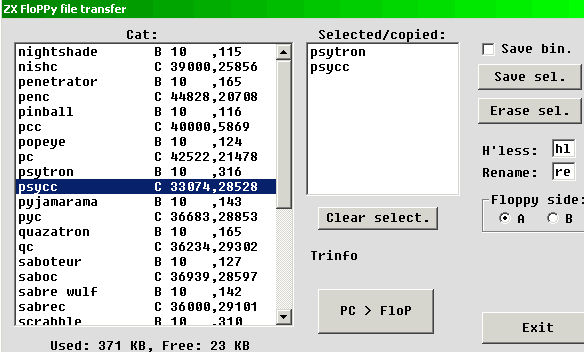
Select side A or B - then clicking on files in left box selects them for transfer - they appear in right box. With 'Save sel.' it will be transferred to PC.
Resulting file may be TAP file , Z80 snapshot. If length ( last column at Cat: ) is 49152 it will be Z80. It is possible to save ZX files directly, without header - just check 'Save bin.', and all will be saved so, with extensions bin. You may select max 32 files at once. However, it is not wise to select lot of files for TAP at once - because all will go in single TAP file. Best way is as it is shown on pic. above - first select BASIC loader and then CODE (after it). Most of programs is recorded so. 'Erase sel.' is for erasing ZX files. It works little unusual - may erasing only last file in charea. But you may select again multiple files, just select them in order from last to up .
PC > ZX:
Click on 'PC > FloP' button, and may select multiple files with Win. fileselector:
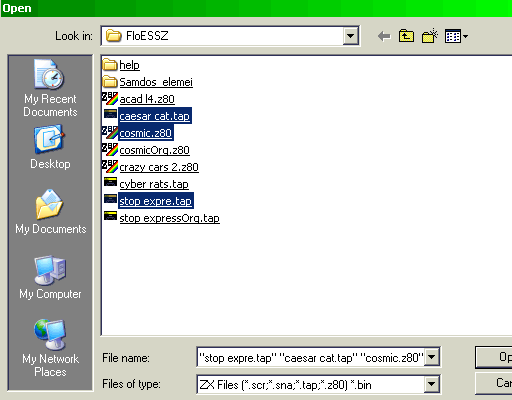
Supported filetypes are: SCR - ZX screen, exactly 6912 bytes long. SNA - old snapshot files. Z80 snapshot - V 1.45, V 2.01 & V 3.0 , only for 48K, for now. Plus TAP files and BINary files - bin ones will be copied directly as CODE files, with start address 25000, max len. 48KB. Transfer mode depends on file extension. Because authors of software, and especially 'authors' of TAP files had pretty limited naming imagination, and to prevent to see too often message like:
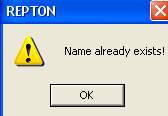 I implemented some autonaming system. In case
of
duplicate name in TAP file, prog. will rename it to re.xxx.ZXfilename .
're' may be changed in editbox 'Rename:'. xxx is auto-counter
in range 1 to 255. If begin character is illegal (not A-z, 0-9)
it will be changed to 9. Codes above 127 and below 32 in filenames will
be changed to '?'- to make edit
easier.
I implemented some autonaming system. In case
of
duplicate name in TAP file, prog. will rename it to re.xxx.ZXfilename .
're' may be changed in editbox 'Rename:'. xxx is auto-counter
in range 1 to 255. If begin character is illegal (not A-z, 0-9)
it will be changed to 9. Codes above 127 and below 32 in filenames will
be changed to '?'- to make edit
easier.After getting such renamed files it is good to correct BASIC loader, and save datas with some meaningful names: Corrections will be needed for commands like: LOAD "" - it is not allowed by disk systems, so enter in brackets filename. Mine ROM also not accepts LOAD "pic" SCREEN$ - change it to LOAD "pic" CODE [16384] . Luckily, ZX filesystem is case sensitive, so you may play with RePTON, rEpToN etc... .
In some cases transferred snapshot will not work - it is because of limited hardware. Stack may be overloaded. In such case help is to make another snapshot file on PC (looking for another on WEB). Rule is: make snapshot when game is paused. In case of 'Name already exists' by snapshots just simple rename PC file...
Some TAP files have headerless (and nameless) parts - such blocks will be transferred to files with names: hl.1.PCfilename, hl.2.PCfilename etc. Of course, here is also possible to change prefix 'hl' to different - editbox 'H'less:'. User must find way how to make later load of those files normally - some machine code knowledge is necessary.
For experts: If I reg points to ROM, it must be #39 for IM 2 mode, because ROM is full with code.
Future improvements, features: improving imaging of non-standard, protected floppies. Adding some new image formats (DSK, DFI ).
I think here on protections like by 'Chaos Strikes Back' - it has on first track sector number #F7 instead 8, and before it is one 'weak' sector. So, need image format which allows specific sector numbers (STT has it), flags for weak sectors and CRC errors, plus ? ... Then emulator need to report CRC error by such sector read, and simulate changeable content by successive reads.
Important! Read this for undertanding reasons, problems: The Floppy Mystery (Atari related)
How to determine is floppy copy-protected?
It is not simple, since there is many copy protection system. Checking image with emulator by dilemma is necessary. In any case, if it is user's floppy, filled at home/office, it is not protected (unless made by some protection expert).
Original disks are copy-protected very often. Some systems:
There are tracks over cylinder 79, but it is not visible from BPB (parameters). Scan of tracks 80-82 may find some data there, but it depends from floppy drive - some can't go over 80, 81.
Weak sectors - usually on first track, CRC error will appear by imaging. Pasti is only way currently for making usable images of such floppies.
Non-standard sector numbers in tracks (not in range 1-9/10/18/20). With scan it's nice visible. Plus may have fake track, side sect. IDs. It can not be imaged with standard formats like ST or MSA or IMG. Try STT or Pasti.
FastCopy Pro problem: if you formatted floppies with FastCopy Pro, with 10 /sec/track, and option 'Fast format' on (under more settings), it will not read some sectors on PC. Pattern of RNF sectors is: 1,9,7,5,3,1 etc (those are first sectors on tracks, due to skew). Reason is too short track lead. Such floppies are well readable on Atari machines, so if want to make their image do it on Atari ST or copy them on Atari to floppies with regular format (turn off 'fast format' if want still to use FC Pro).
Related:
Most used floppy formats on Atari ST:
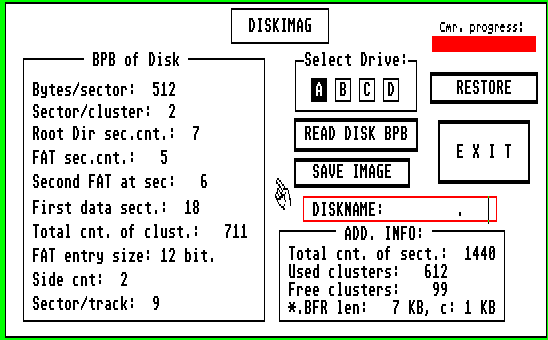 So looks floppy formatted with ROMs built
in (Desktop) formatter.
So looks floppy formatted with ROMs built
in (Desktop) formatter.Note that FAT has 5 sectors.
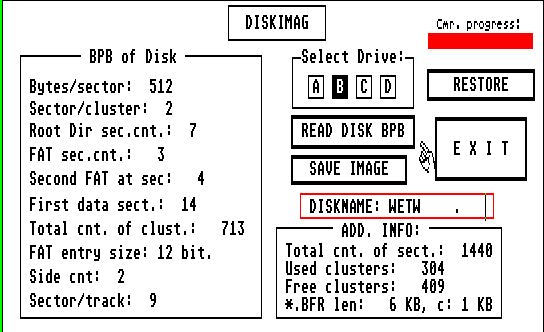 This is formatted on PC. 720K floppy.
This is formatted on PC. 720K floppy.Note that FAT has 3 sectors.
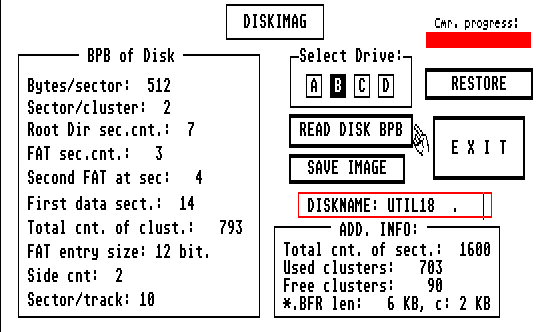 This is probably most used on Atari.
This is probably most used on Atari.By some formatters FAT length may be 5 sectors, but it is waste of space. 800K full size, reliable. Read may be slower if not formatted with skew.
The program: DISKIMAG . It images not whole disks, just system area. Therefore file extension BFR - Boot, Fat, Root dir. May rename disks too.
Floppy formatting program for Atari ST, with lot of settings, features. DOWNLOAD :
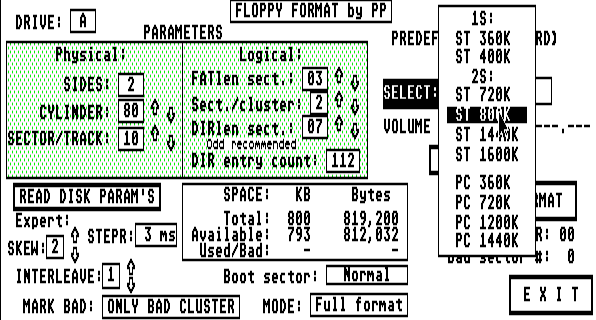
Instructions for usage
Here is my old floppy imaging/copying program for Atari ST, named Trackcopy: TRACC .
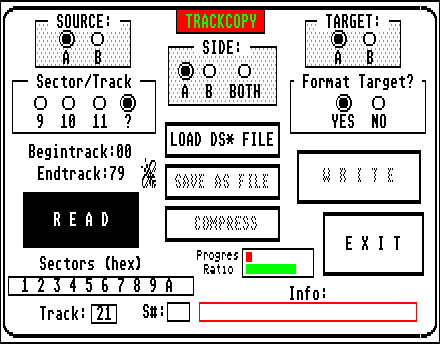 Color version
Color version 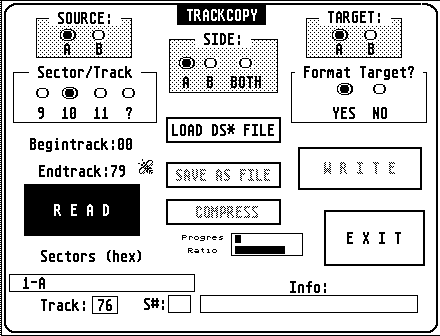 Monochrome vers.
Monochrome vers.With ? selected it shows sector numbers on tracks and copies them. Not for copy-protected floppies. Image filename extension is DSU for uncompressed and DSC for compressed images.It requires 2MB RAM, but there is version for 1MB machines - TRACC8.PRG - it can copy max 830KB in one pass, what should be enough for all floppies except hyperformat.
Another copy program - with ramdisk, for filewise copy (Tracc is for copy whole disks) : COPYACC.ZIP
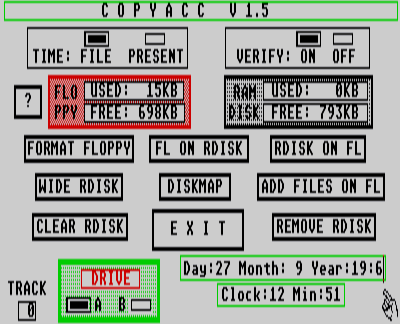
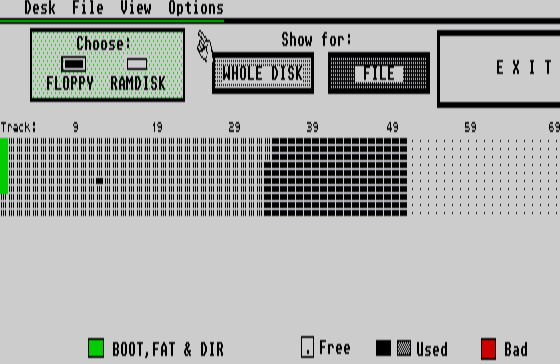
It works pretty fast due to cashing of system area. May look disk layout, 'Show for FILE' will show where file is placed on floppy. Not exactly year 2K compliant :-)
Modification of floppy drive for correct media change detection on Atari ST
Pera Putnik, July-Okt. 2006.
Send mail with suggestions,
questions, critic etc. to site maintainer: Before it enter name of animal on small picture:
|